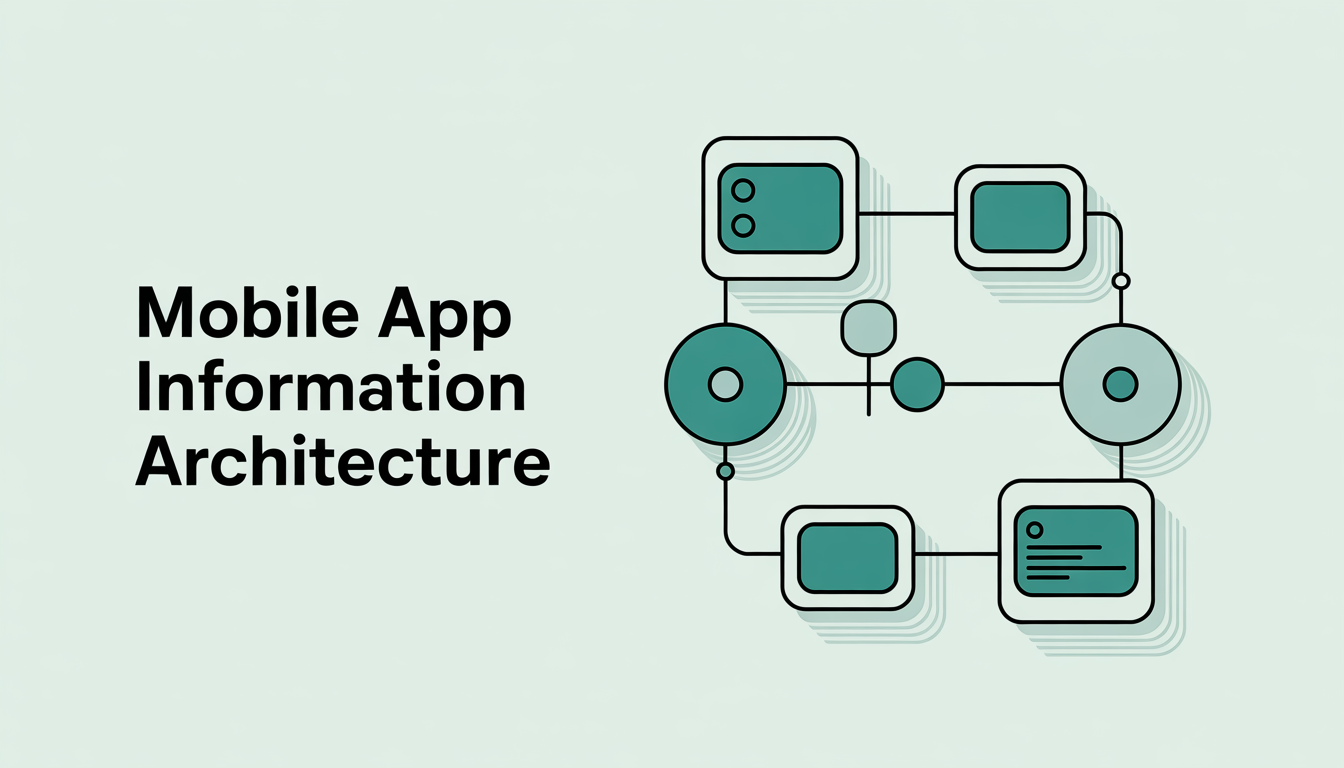The world of mobile app information architecture is key in today’s app development. It greatly affects how users experience apps. With the need for quick and clear navigation, designing app content becomes a mix of creativity and science.
The aim is to make an app more than just a tool. It should be a helpful, easy-to-use part of our mobile lives.
Developers and designers face the challenge of small screens on mobile devices. They aim to make apps both beautiful and simple to use. Achieving this balance requires combining UX/UI optimization with a solid app architecture. This ensures users find the app easy and efficient to use.
Understanding Information Architecture in Mobile Apps
Information architecture (IA) is key to making mobile apps easy to use. It organizes apps in a way that meets user needs. This makes it easier for users to navigate, which is vital for a good experience.
Good IA means users can find what they need quickly and easily. This includes clear menus, labels, and a logical content flow. Since mobile screens are small, it’s important to focus on what’s most important.
Mobile apps also face unique challenges. They need to work well with touch-based actions like swiping and tapping. This means buttons and elements must be big and easy to use.
In short, a well-designed IA is crucial for mobile apps. It helps users navigate better and improves the app’s overall structure. This leads to happier users and more engagement.
The User-Centric Approach
Creating a mobile app that users love starts with understanding them. Developers focus on what users need and how they use the app. This means doing deep research to know who the users are and what they want.
At the start, making mobile app wireframes is key. These are like blueprints for the app, showing how it will look and work. By working on these early, developers can make changes easily. This ensures the app meets user expectations and improves their experience.
Adding UX/UI optimization to the design process makes the app better for users. It makes the app easy to use and accessible to everyone. This focus on the user makes sure every part of the app works well, making it a joy to use.
In short, a user-centric approach meets users’ needs now and in the future. It keeps users happy and engaged with the app for a long time.
Essentials of Mobile App Navigation
Good mobile app navigation is key to a great user experience. It follows IA principles to be both functional and easy to use. Different navigation styles, like tab bars and hamburger menus, make apps work well on touch devices.
Keeping navigation consistent helps users move smoothly through the app. This makes the app easier to use and less confusing. For more tips on making user flows better, check out this guide.
Following IA principles in mobile app navigation boosts usability and app design. Developers and designers should make these elements work well together. A good navigation system makes it easy for users to find what they need, showing the app’s focus on the user.
Organizing Content Effectively
In mobile app development, clear and easy-to-find content is key. Following IA principles helps designers and developers create a user-friendly space. This makes it simple for users to find what they need, improving their experience.
Mobile apps should put important information front and center. A logical structure ensures users can quickly access what they need. Clear labels also help users navigate and understand the app better.
Visual cues are crucial in guiding users through an app. Design choices like color and layout help users move smoothly. Following IA principles balances beauty with function, creating a better user experience.
Wireframing and Prototyping
In mobile app development, mobile app wireframes are key. They act as a blueprint for the app’s layout. This step is vital for fixing design issues before moving on to prototyping.
Prototyping comes after wireframing. It’s about making an interactive app model. This stage tests the app’s look and feel in real use scenarios. It helps find and fix usability problems.
This process focuses on making the app better for users. Designers use tools like InVision and Sketch to improve the app. Each step makes the app more user-friendly and effective.
The Role of Usability Testing
App usability testing is key to making mobile apps successful. It checks if the app is easy to use. By testing early, developers can fix problems before they get worse. This makes the app better and saves time and money later.

Methods like A/B testing and analytics help check how well an app works. They show how users interact with the app. This helps make the app easier to use and meet user needs.
Testing helps teams make the app better based on what users say. Testing all through development keeps the app in line with what users want. For more on usability testing, check out this expert resource.
Principles of Mobile Design
Touch interactions are key in mobile design, making sure each design choice improves user experience on all devices. Responsiveness is essential, adjusting layouts for different screen sizes and orientations smoothly. This keeps the user interface consistent and easy to use, no matter where you are.
Responsive design goes beyond just changing sizes or rearranging content. It’s about how touch interactions impact user engagement. By focusing on mobile design, developers and designers make things look good and work well with touch. This reduces mistakes and makes the mobile experience better.
Responsive design also makes apps ready for the future, adapting to new devices and sizes without losing functionality. This makes responsive design a key part of modern mobile design, creating spaces that are both friendly and flexible.
Accessibility in Information Architecture
Adding accessibility standards to mobile app design is key for an inclusive user space. This makes sure apps work for people with different disabilities. It also meets legal and ethical rules.
Inclusive design means making interfaces work with assistive tech for people with disabilities. For example, apps should work with screen readers and have good color contrast. This helps more people use the app, including those with vision or motor issues.
There are tools to check if an app meets accessibility standards. This testing helps make users happy and improve the app’s design. Starting with accessibility saves money and makes the app better for everyone.
Managing Complexity in Mobile Apps
In today’s digital age, managing complexity in mobile apps is crucial. It’s not just an advantage; it’s a must. Finding the right balance between advanced features and simplicity is essential. This balance helps avoid user overload and improves the overall experience.
One key way to achieve this balance is through careful planning of the user flow. This ensures users can move through the app easily without hitting roadblocks.
Using a modular design in the mobile app structure is also vital. It keeps the interface clean and easy to manage. Plus, it makes updates and growth easier without causing big problems.
By making small changes and listening to user feedback, the app can evolve smoothly. This keeps the user experience fresh and relevant to new trends.
For better app design, using an iterative design process is key. This means constantly checking and improving the app’s layout to meet user needs. For more on optimizing app designs, learning about user flows is very helpful.
Managing app complexity focuses on user needs and smart design. By making navigation clear and design flexible, apps can be both powerful and easy to use for everyone.
Future Trends in Mobile App Information Architecture
Mobile technology is changing fast, and so is the way apps are designed. Artificial intelligence (AI) is making apps more personal and interactive. It learns what users like and shows them content that matters.
This makes apps easier to use and more fun. Users get a better experience, which makes them happier.
Voice User Interfaces (VUIs) are also changing how we use apps. They let users explore without seeing, which helps those who can’t see well or want to do other things at the same time. VUIs are getting better at understanding voice commands, making apps easier to use with our voices.
Another big change is making apps work the same on all devices. Users often switch between phones, tablets, and smartwatches. It’s important for apps to work well on all these devices.
This makes using apps smoother and more useful. Developers will focus on making apps work on all devices. This way, apps will be more useful and fun for everyone.