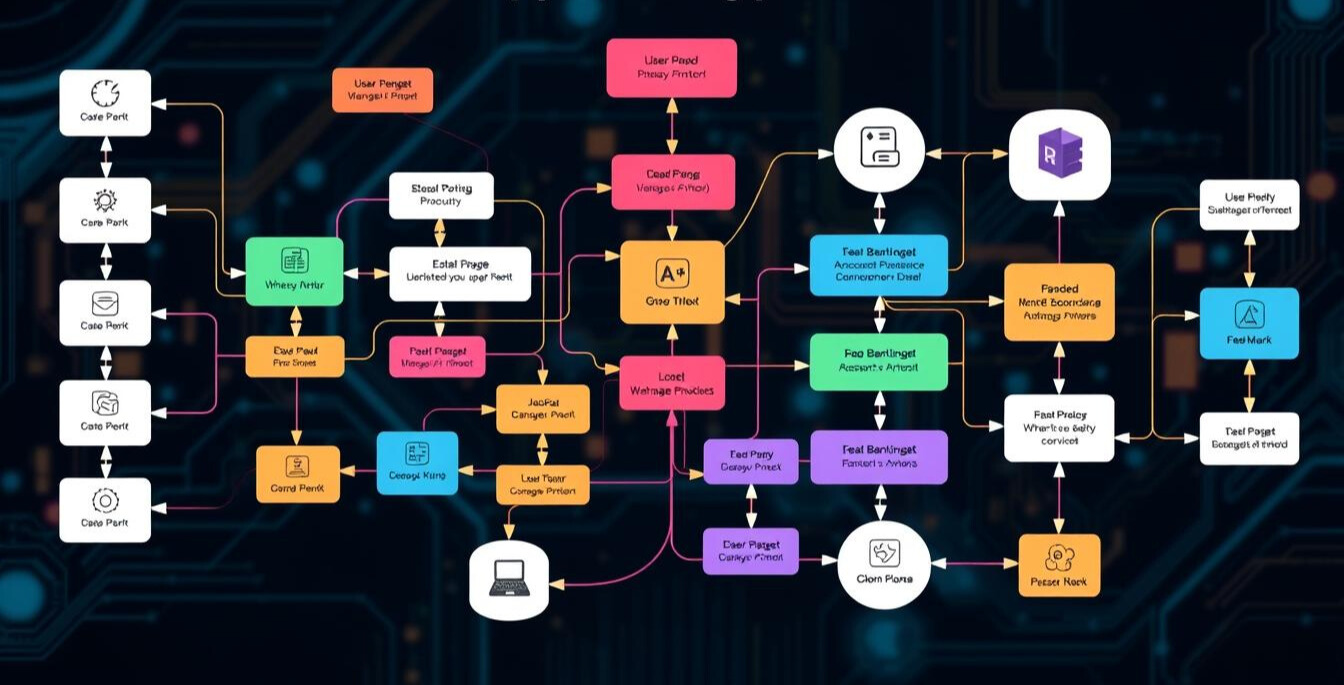User flow is essential in today’s competitive app market. A well-designed user flow guides users through an app seamlessly, improving their experience and boosting app success.
Prototypes play a critical role in app development, allowing teams to test ideas and refine designs before full-scale production. Both simple and detailed prototypes are instrumental in enhancing usability and aesthetics.
Dive deeper to understand how mastering user flow can elevate your prototypes and ultimately shape a better user experience.
Understanding User Flow in App Design
User flow is a vital part of Information Architecture. It shows how users move through an app. UX designers make these diagrams to guide the user’s path and find ways to improve it.
User flows are the basis for making interfaces easy to use. They help designers arrange screens and ensure users can achieve their goals. By seeing the user’s path, designers can spot and fix problems, making the app better for everyone.
After creating user flows, designers start wireframing. This is when they draw out screen designs and how users will move through them. It’s important to ensure that the app design fits the user flow and is smooth for users.
Starting with user flows early can save time and money. Changes made early on are cheaper and faster than later on. This way, designers can make apps that are both efficient and easy to use.
The Role of User Flow in UX Design
User flow simplifies interfaces and ensures products function effectively by mapping the user’s journey to identify and address potential issues. This is especially critical in e-commerce and SaaS, where a seamless first experience can significantly impact user retention and satisfaction.
In Interaction Design, user flows take various forms:
- Task flows focus on specific actions.
- Wire flows address navigation.
- Screen flows visualize user interactions.
These tools are particularly effective for optimizing mobile apps and websites.
User flow analysis also enhances information architecture, helping designers understand user behavior and organize content and features in a user-friendly manner. The ultimate goal is to create an intuitive, trouble-free experience that guides users smoothly through an app or website.
Designing effective user flows is an iterative process involving regular testing and improvement. Following best practices — such as setting clear goals and implementing robust error handling — can greatly improve user engagement.
For instance, a well-constructed user flow can increase conversions by up to 400%. This highlights its importance in crafting successful digital products.

Benefits of Incorporating User Flow in App Prototyping
User flow is a critical component in creating effective app prototypes, especially in rapid prototyping and mobile app development. It helps streamline the design process, improve usability, and ensure a more satisfying user experience.
Here are some key benefits of incorporating user flow into your app prototyping process:
- User flow helps make apps easy to use and enjoyable, enhancing overall user experience.
- Designers can find and fix issues early in the process, saving both time and money.
- Clear, simple tasks lead to a more engaging app experience, encouraging users to return.
- Using user flow eliminates unnecessary elements, making the design process quicker and more cost-efficient.
- User flow diagrams offer clear insights into areas for improvement, helping optimize the overall user experience.
- User flow aids in testing how users interact with the app, allowing designers to make data-driven design decisions.
- By breaking down tasks into simple steps, user flow helps create interfaces that are intuitive and easy to navigate.
Key Considerations for User Flow in App Prototyping
User flows are key in app prototyping. They help users move through the app easily and quickly. Designers must consider several important factors to make them work well.
- First, finding entry points is crucial. Designers look at customer journey maps to see how users get to the app. This includes direct visits, searches, and social media. Knowing these entry points helps make the experience smooth from the start.
- Next, mapping out steps is vital. User flow diagrams should show steps that answer user questions and concerns. This makes the journey through the app better. Tools for wireframing help make these steps clear.
- Designers need to organize content and features in a way that supports user goals and business aims. This structure is the base for good interaction design.
- Getting feedback and making changes is important for improving user flows. Sharing early diagrams with the team helps improve the flow and user experience. This teamwork ensures the final product meets both user needs and business goals.
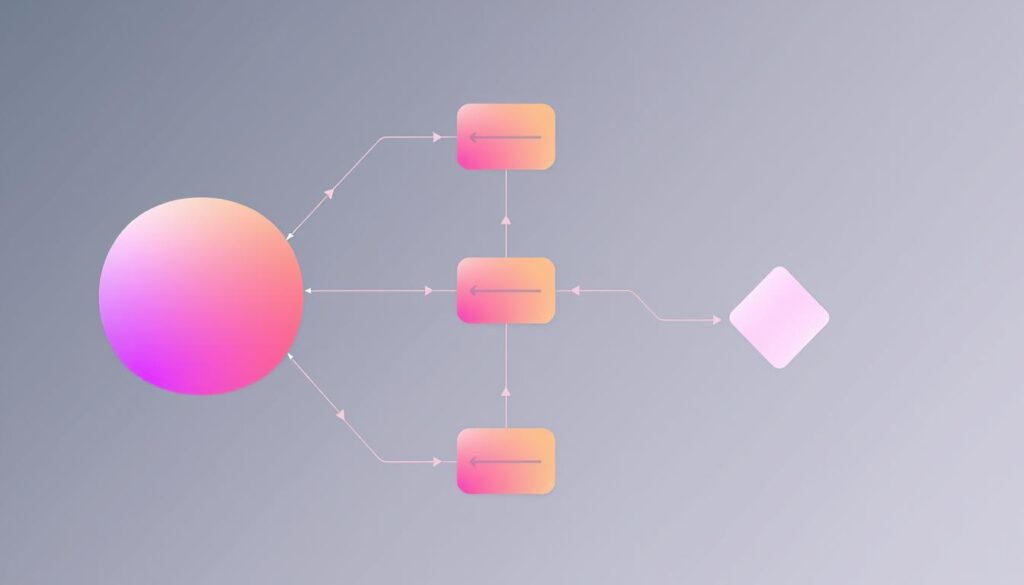
Creating Effective User Flow Diagrams
In making user flow diagrams, use shapes to show different parts. Start and end with rounded rectangles, use diamonds for choices, and rectangles for actions. This makes it clear how users will move through your app or site.
Wireframing is important for making user flows. It lets you see how each screen will look, helping you plan the user’s path. Good user flows help users navigate mobile better, making them happier and more likely to use the app.Always test your user flow diagrams with real people. This is key to improving your design and ensuring it meets user needs. By focusing on clear, organized user flows that prioritize users, you’ll lay a solid foundation for your app’s success.
Tools and Techniques for User Flow Creation
Creating effective user flows is essential in UI/UX design. A variety of tools cater to different needs and skill levels, helping designers build clear and user-focused flow.
Below are some of the best options:
- Justinmind: Ideal for interactive elements and its robust user flows module.
- Timblee: User-friendly, making it great for beginners starting with wireframing.
- Flowmapp: Offers over 80 icons and detailed customer journey mapping, perfect for rapid prototyping.
- Overflow: Rated 4.2/5 on G2, it excels at creating interactive user flow diagrams and step-by-step walkthroughs.
- Mockflow: Supports real-time collaboration and integrates well with third-party tools.
- Omnigraffle: Known for its precision in graphics, ideal for detailed design work.
- Draw.io: Easy-to-use interface for drafting simple diagrams.
- Cacoo: Cloud-based with strong collaboration features.
When selecting a tool, consider factors like:
- Ease of use
- Collaboration features
- Export options
Most tools offer free versions and paid plans ranging from $10 to $199 per month. The best choice depends on your project’s complexity and team size.
By leveraging the right tools and focusing on user-centric design, you can create user flows that truly enhance the user experience. This approach also helps streamline the app prototyping process, making development more efficient and effective.

Integrating User Flow With Wireframes and Prototypes
Combining user flows with wireframes and prototypes gives a full view of the user experience. This mix, called a “wireflow,” blends the layout of a user flow with visual screen designs. Wireframes help test different layouts on one page. User flows figure out how many screens you need.
This mix helps the interaction design process. It lets designers make interactive demos that improve their understanding of the user experience. Designers can analyze the user’s path through the app, check the flow, and make changes before starting full development.
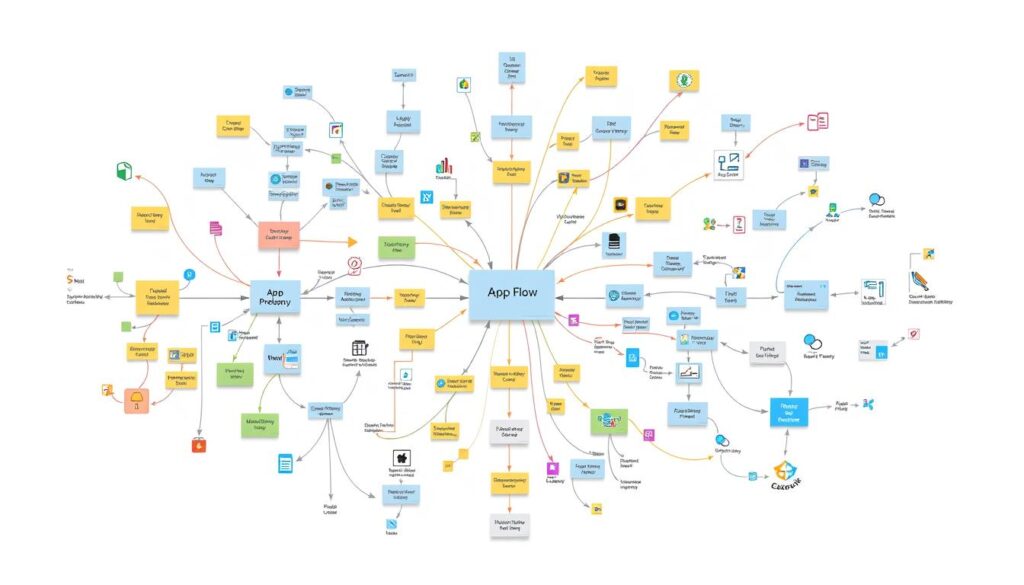
User Flow Analysis and Optimization
User flow analysis examines how users navigate through apps or websites, helping identify ways to enhance the app’s usability. Usability Testing is essential here, as it reveals how actual users interact with the app.
Mobile App Development teams use tools to monitor user actions. These tools highlight where users face difficulties or leave the app. With this insight, teams can refine the app. They might simplify tasks or clarify confusing sections. The aim is to streamline the user’s journey.
It’s important to review the user flow regularly. User preferences and app features evolve. Keeping the flow updated ensures a seamless user experience. Teams should frequently test new features. A/B testing helps determine the most effective changes. This continuous improvement keeps the app user-friendly.
Successful Implementation of User Flow in App Prototyping
Apps like Instagram and Spotify show how important user flow is. Instagram’s simple design has attracted many users. Spotify’s easy music search keeps people coming back. These examples show how good design can make an app a hit.
A study found that 61.5% of designers say bad navigation is why users leave apps. This shows how crucial it is to make user flows easy to use. By focusing on the user, apps can keep people coming back.
Real examples show the power of good user flows. A social app improved its design based on user feedback. A music app made its flow better with data analysis, making users happier. These stories show that spending time on user flow is worth it.
Flowing to Success: Master User Flow in Prototyping With Mood Joy
In conclusion, prioritizing user flow during app prototyping is a game-changer for creating intuitive, frictionless experiences. It’s more than just a design step — it’s about laying a solid foundation for your app’s success.
By fine-tuning navigation and addressing potential roadblocks early, you set the stage for an app that not only meets user needs but exceeds expectations. A well-crafted user flow isn’t just a technical detail; it’s the heartbeat of a seamless, user-friendly application.
And while mastering user flow is a crucial first step, the journey doesn’t end there. To continue refining your prototyping process and stay ahead in the world of UX/UI design, explore more expert insights on Mood Joy. Discover actionable strategies to enhance your skills and knowledge. Your next breakthrough in design is just a click away!