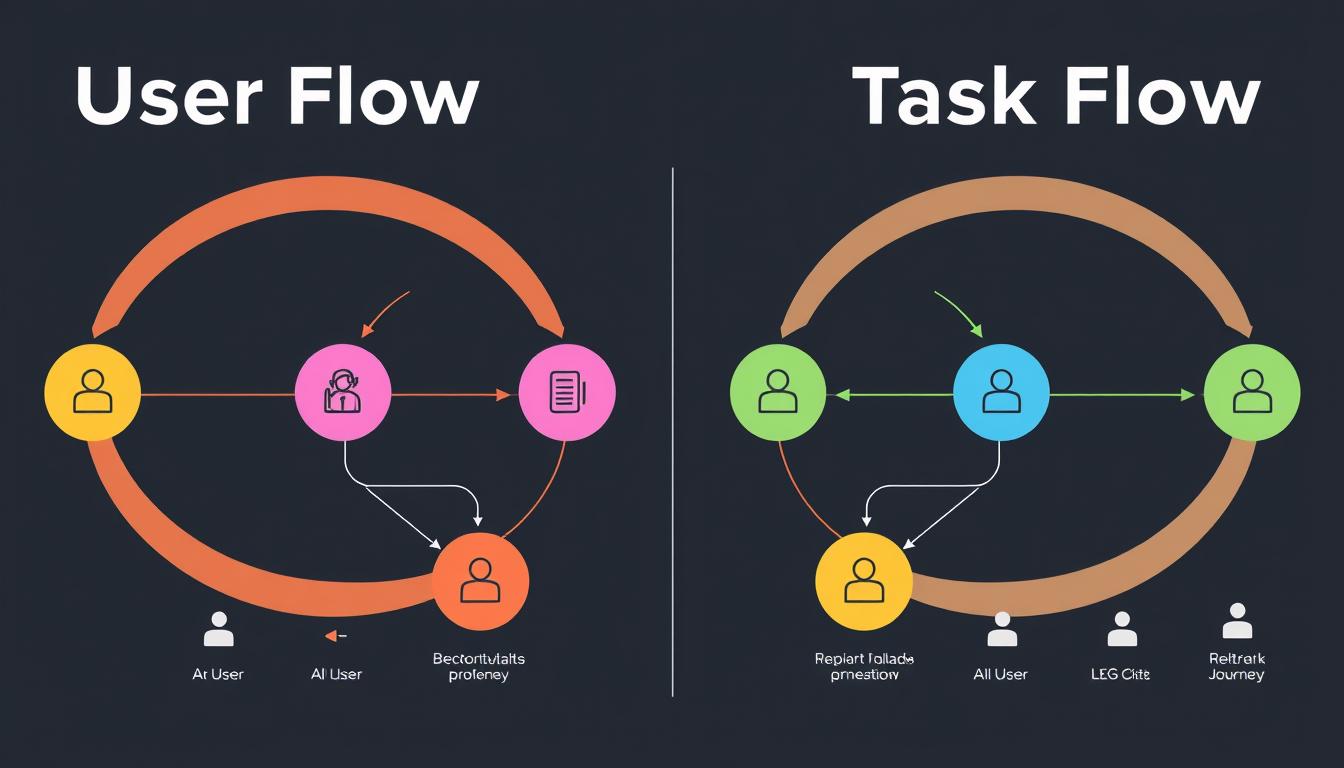In today’s digital world, with over a billion websites competing for attention, creating smooth user experiences is essential. User experience design plays a critical role in how we interact with digital products. Two key components of effective interaction design are user flow and task flow.
While both are important in information architecture, they serve different roles. Understanding the distinction between user flow and task flow is crucial for designing experiences that resonate with users. Let’s delve deeper into these concepts and explore their impact on the digital landscape.
What Is Task Flow in UX?
Task flow in UX design is a visual map of the steps a user takes to achieve a goal in a product. It is a straightforward, linear diagram outlining the main tasks without extra paths. Task flows help understand and improve the user’s journey through a specific task.
Designers use task flows during wireframing and prototyping to map user actions and get a high-level view of the process. This tool serves as a starting point for UX design teams.
Task flows focus on single tasks, making them simpler than user flows. They show steps from start to finish without branching choices, making them ideal for resolving specific issues identified through data analysis. By concentrating on one task at a time, designers can create more straightforward and efficient user experiences.
Why User Flow Matters for User Experience
User flow is essential for creating a seamless user experience. It acts as a map, guiding users from start to finish. A well-designed user flow ensures an intuitive digital path, helping users complete their goals effortlessly.
Key Benefits:
- Enhances Completion Rates: User flows encourage users to finish tasks or achieve their goals by simplifying the journey.
- Prevents Problems Early: User journey mapping helps teams identify and resolve potential issues during the planning phase, avoiding disruptions later.
- Spotlights Areas for Improvement: User flows highlight design weaknesses, guiding teams to refine and enhance the experience.
- Improves Team Collaboration: User flows improve communication and alignment among managers, designers, and developers by visually outlining user paths.
User flows prioritize the user, making interactions straightforward and engaging. They transform routine tasks into enjoyable experiences, encouraging users to return. By focusing on ease and clarity, user flows elevate the overall user journey, ensuring satisfaction and loyalty.
Differences Between User Flow and Task Flow
User flow and task flow are important in user experience design. Task flows show the steps for a single task in a straight line. They ignore user choices and actions. On the other hand, user flows outline all possible paths to reach a larger goal. These paths include different choices and actions users can take.
Knowing about user flow is key to conversion optimization. It helps spot problems, reduce unnecessary steps, and give users the fastest way to their goals. User flows are not just for designing screens but also for explaining the user experience to others.
Task flows are simple and straight, but user flows are complex, with many paths. User flows focus on specific interactions in a product, showing important actions and responses. They’re crucial for a smooth user experience. When making a user flow, start with a task flow and add to it for a full user journey.
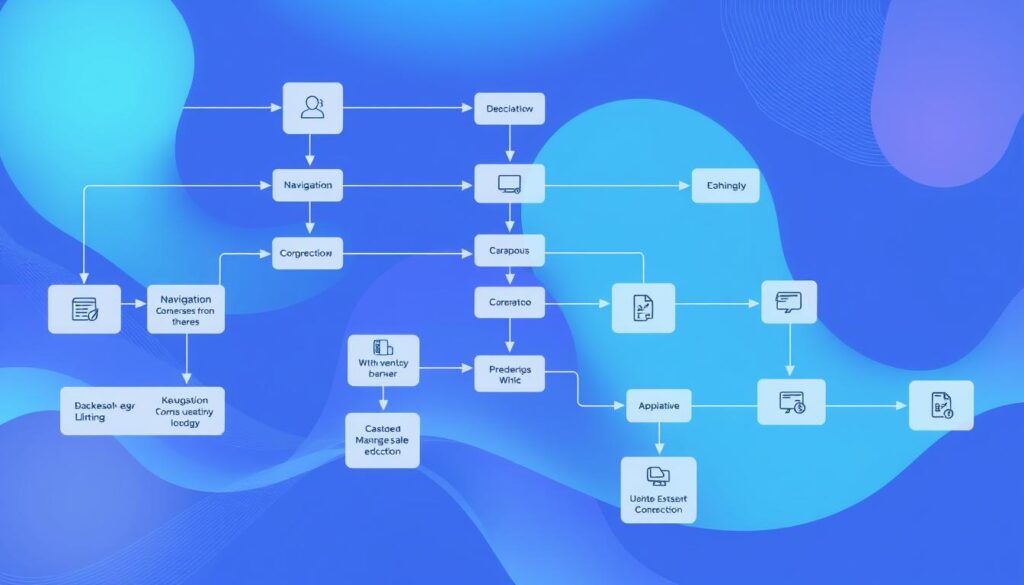
The Role of Task Flow in Usability
Task flow is key in making things easier and faster. It focuses on the steps needed to finish tasks, removing extra steps. This makes the user experience smoother and more enjoyable.
Think of task flow as an expert in improving your digital product. It lowers the mental effort needed and makes users happier. By focusing on what’s important, it gives users a quick and easy experience.
Wireframing is important for planning task flows. It lets designers see how users will move through a product, helping them spot problems and opportunities to improve.
Usability testing is also crucial. It shows how real users interact with a product. Designers can then make changes to improve the flow. This makes the product better and more user-friendly.
Good task flows remove unnecessary parts, making the experience feel natural and efficient. By focusing on what’s essential, task flow helps create digital products that truly connect with users.
Creating Effective User Flows
Making user flows begins with understanding what users need through research. Designers then figure out what users want to do and simplify the path they take.
Information architecture plays a big role in user flows. It makes sure paths are clear, and actions follow logically. Designers use software and platforms to create prototypes. These tools help spot and fix problems in user flows.
There are various types of user flows, including chart flows, wire flows, and screen flows. Wire flows mix wireframes and flowcharts, giving a detailed look at how things work together.
User flows are important at every stage of a product’s life. They help in planning, designing, building, and testing. By focusing on user flows, designers can make navigation easy and prioritize what’s most important visually. This leads to a better user experience.
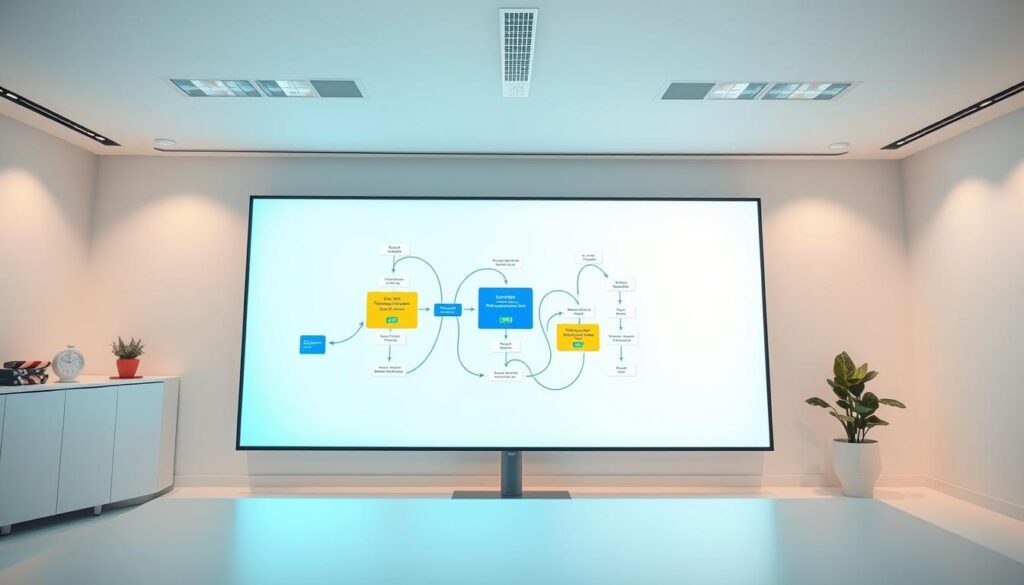
Designing Impactful Task Flows
Effective task flows involve breaking tasks into simple steps to help users reach their goals easily. To make task flows impactful, first determine the main goal. Then, list all the steps needed and order them in a way that makes sense. This makes the process clear for users.
In task flow design, simplicity is important. Don’t make the process too hard or ignore special cases. Think about the user’s situation and design with their needs in mind. Add shortcuts and quick actions to improve things. But remember, simplicity doesn’t mean losing functionality.
Usability testing shows where users might encounter difficulties. Designers often use Figma, Miro, and LucidChart to build and improve task flows. These tools help everyone see how users will experience the design.
When designing task flows, consider different paths users might take. This shows how users can have different needs and choices. Look for ‘leaky’ points where users might stop.
Use this information to improve the experience. By focusing on the user and always improving, you can create task flows that really connect with your audience.
Integrating User Flow With Task Flow
To make a digital product easy to use, designers mix user flow and task flow. This mix shows how users move through a product and do specific tasks. It makes the experience both easy to understand and quick to use.
This mix has big benefits. Research finds that 70% of users finish tasks quicker with clear task flows. This makes users happier and keeps them on the platform longer. Good information architecture is key, making sure tasks fit well into the user’s journey.
When designers blend user and task flows, they can guess what users need and avoid problems, making the experience smoother. In fact, 80% of users like it when tasks are easy and have clear steps. Knowing the details of each flow is important, as 90% of UX design tools and methods help improve the user experience.
By using both user and task flows, designers create easy and fast digital experiences. This approach leads to happier users and more success for digital products.

Analyzing User Flow and Task Flow Performance
By looking at important metrics, companies can find and fix problems in their digital products. User flow analysis looks at how users interact with a website or app, making the journey smoother.
Tools like Google Analytics, Userpilot, and Mixpanel give valuable insights into how users behave. They track how engaged users are, how happy they are, and how long they stay. By using flowcharts or heatmaps, teams can see where they need to make changes.
Usability testing is crucial for checking if user and task flows work well. It looks at how long it takes to complete tasks, how complex the process is, and whether everything is easy to find. This information helps teams improve their products by making checkout easier and building trust.
It’s important to keep improving user flow analysis to understand different user behaviors. By focusing on areas that need work, companies can make their products more user-friendly. This leads to more sales and happier customers.
Case Studies in User Flow and Task Flow
Effective user experience design is essential for creating apps and websites that offer seamless navigation. Amazon’s online store is a great example. It guides users from finding products to buying them, making shopping better.
Another success story is Trello, a tool for staying organized. It makes managing tasks easy and helps users work more efficiently. This shows how good design can make users happy and help businesses grow.
Interaction design is vital in these examples. Amazon’s design lets users choose their path, meeting different needs and making shopping smooth for everyone.
Trello, on the other hand, keeps things simple and straight to the point. It focuses on one task at a time. This design helps users stay focused and productive.
Future Trends in User Experience Flows
New prototyping techniques are making flows more dynamic and adaptable. These flows will adjust based on how each user behaves, offering personalized experiences. Effective user flows for mobile apps are crucial as they ensure seamless and intuitive interactions tailored to mobile users’ specific needs.
Voice and gesture-based interactions are becoming more popular, changing user experience design. Designers must rethink how users navigate without traditional inputs. The goal is to make flows natural and easy to use on different devices.
Artificial intelligence and machine learning will greatly impact user flows. They can adjust the flow based on real-time user behavior. This could make user experiences more efficient and enjoyable, like on MoodJoy’s innovative platform.
As we look ahead, using flows across devices will become smooth. Users will be able to start a task on one device and finish it on another easily. The future of user experience flows looks bright, promising more intuitive, personalized, and efficient interactions.
Mastering User Experience: The Power of Flows and Feedback
User flow and task flow are complementary tools in UX design, each serving a distinct purpose. User flow provides a broad overview of the entire user journey, while task flow hones in on the step-by-step process of completing specific actions.
Together, they offer a comprehensive framework for designing intuitive, efficient, and user-friendly experiences. Understanding and effectively combining these flows can elevate digital products, enhance user satisfaction, and achieve business goals.
Explore more insights on UX/UI design and interaction strategies on Mood Joy, where I share lessons, tips, and real-world examples to inspire your next design project. There’s always more to discover!