A communication flow chart is a powerful tool for mapping out how information flows within an organization or project. Imagine being able to visualize exactly how messages, decisions, and tasks move between individuals and departments. This is the magic of a communication flow chart.
Industrial engineers originally used these charts in the 1920s to streamline production processes. Over time, they have evolved into a critical resource for businesses today. By understanding and implementing a communication flow chart, you can dramatically improve clarity, reduce bottlenecks, and enhance overall productivity.
Let’s dive in and explore how communication flow charts can transform the way you work!
Understanding the Purpose of Communication Flow Charts
Communication flow charts break down complex steps into simple ones. This makes it easier to understand and apply them.
These charts help spot and fix bottlenecks in operations. They also improve productivity by making workflows clearer and more efficient.
One big plus of these charts is that they help teams communicate better. They offer a clear path for everyone to follow, which cuts down on misunderstandings and boosts teamwork.
Organizational charts are a special kind of flow chart. They show who does what in a company. They make it clear who reports to whom and how decision-makers make decisions.
This is super important for smooth operations. New employees can quickly see their roles and how information moves through the company.
In short, communication flow charts are a common language in business. They make complex ideas simple, aid in making smart choices, and are great for training. They’re essential for improving how well a company works and grows.
Key Components of a Communication Flow Chart
Communication flow charts use special symbols to show how things work.
- Oval: Indicates the start or end of a process.
- Rectangle: Represents tasks or actions in the workflow.
- Diamond: Depicts decision points, leading to different paths based on choices.
- Parallelogram: Represents input or output processes that are crucial for data flow.
- Arrows: Connect symbols, showing the sequence of steps.
These parts work together to show communication processes clearly. By using standard symbols, flow charts are a common language in many fields. This makes it easier for teams to understand complex processes, improve work and reduce mistakes.
Knowing these key parts helps create and understand communication flow charts. These visual tools are useful in software development, business analysis, or project management. They make processes smoother and help teams work better together.

Different Types of Communication Flow Charts
Communication flow charts come in many forms, each with its own purpose. There are process flowcharts, workflow diagrams, data flowcharts, and swimlane diagrams. These tools help us visualize complex information flows and make operations smoother in various fields.
Process flowcharts are key in engineering and business management. They show the steps in a process, helping teams grasp the sequence and connections. Workflow diagrams, meanwhile, focus on decisions and actions in an organization. They’re perfect for managing projects.
Data flowcharts and information flow diagrams are vital for software engineering and system design. They reveal how data moves through a system, helping us understand complex data structures. Swimlane diagrams are great for showing how different roles handle shared tasks, making them essential for cross-functional processes.
There are also specialized types like decision tree diagrams for analyzing choices, document flowcharts for approval processes, and customer journey flowcharts for mapping user experiences. Each type has its own benefits in visualizing and improving communication processes. They’re crucial tools in today’s business world.
How To Create a Communication Flow Chart
Creating a communication flow chart is essential for visualizing business processes. Follow these steps:
- Choose a Tool: Start with a blank canvas or template using platforms like Figma Flowchart Creator or Lucidchart. These tools simplify chart creation.
- Identify Key Elements: Outline key communication channels and organizational roles to include in your chart.
- Use Standard Shapes:
- Rectangles: Represent actions or tasks.
- Circles/Ovals: Mark start or end points.
- Diamonds: Indicate decision points.
- Connect with Arrows: Show the flow of information between elements using arrows.
- Customize for Clarity: Use colors, fonts, and layouts to enhance readability and maintain consistency.
- Focus on Visual Impact: Visuals improve understanding—65% of people learn better through them. Ensure your chart effectively explains complex processes.
- Test and Refine: Walk through scenarios to identify unnecessary steps or potential confusion. Revise as needed for a streamlined process.
- Export and Share: Share your chart as a PNG or PDF for easy distribution.
- Collaborate for Better Results: For teamwork, use Figma’s flowchart maker to enhance design processes and achieve successful project outcomes.
This structured approach ensures your communication flow chart is clear, effective, and impactful.
Tips for Effective Communication Flow Charts
Creating effective communication flow charts is key for clear visual communication and process mapping.
- Keep your charts simple and easy to understand.
- Use consistent symbols, colors, and layouts for a professional look.
- Get stakeholder feedback to ensure the chart reflects actual processes.
- Update the chart regularly as processes change.
- Teach users how to use the chart effectively through a quick guide or training session.
- Focus on the main points and keep the information concise.
- Aim to fit the entire communication process on one page for easier use and better engagement.
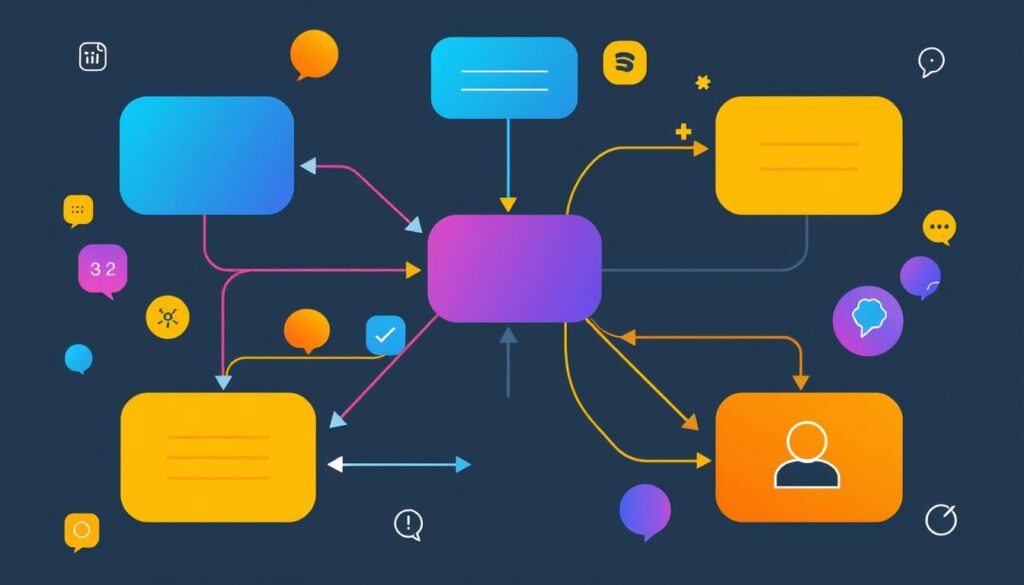
Common Mistakes To Avoid
Creating effective communication flow charts requires careful planning. Many designers make common mistakes, one of which is making the design too complicated. This can confuse users and make it hard to understand.
Keep your flowcharts simple and easy to follow. Most experts suggest using a left-to-right or top-to-bottom format. This makes your charts clear and easy to use.
Another mistake is using symbols in a way that’s not consistent. Use diamonds for decisions and rectangles for processes. This makes sure everyone understands the chart the same way. Also, keep symbols spaced out and avoid too much information.
It’s also important to involve key stakeholders in making the chart. Their input can make the chart more useful. Getting feedback and testing can catch up to 90% of errors. By avoiding these common mistakes in user flow design, you can make charts that are more effective and easy to use.
Applications of Communication Flow Charts in Business
Frank Gilbreth first used communication flow charts in 1921. Now, they help make processes smoother and more efficient in many industries. Two main types used are workflow diagrams and organizational charts.
In project planning, flow charts act as visual guides. They help teams plan steps and spot potential problems. They’re great for brainstorming and planning different scenarios. For reorganizing, they show new structures and how information flows, making changes easier.
Flow charts also aid in improving processes. They help companies standardize and ensure that things run right. This allows them to find and fix problems, making work better and more reliable.
Sales and marketing teams also use flow charts. They help plan out sales and customer interactions. This makes teamwork better and boosts business results.

Real-Life Examples of Communication Flow Charts
Communication flow charts are key in many fields. Tech companies use them to plan software development and customer support. These tools make operations smoother and more efficient.
In healthcare, these charts are crucial for patient care paths. They show how information moves between departments, ensuring patient treatment runs smoothly. Manufacturing uses them to see production workflows, find problems, and improve.
Data flow diagrams are a big help in IT. They show how data moves, helping teams spot and fix issues. These charts also benefit business process mapping. They help companies see their structures and workflows, leading to better productivity.
Financial institutions use these charts to illustrate complex decision-making. They also help employees understand their roles in education, plan curriculum, and provide student support.
Using Communication Flow Charts To Improve Training and Measure Success
Communication flow charts are powerful tools for training and measuring the effectiveness of organizational processes. In training, flow charts help new employees quickly grasp company structures, communication pathways, and key procedures.
They simplify complex information, making learning more engaging and effective. Studies show that visual aids like flow charts significantly improve understanding, whether in biology classrooms or clinical settings. This makes them an invaluable resource for training teams.
Flow charts visualize processes and offer measurable benefits. Businesses can track time saved, reduce communication errors, and complete projects more efficiently.
Industries like healthcare, manufacturing, and construction all rely on flow charts to improve operations, enhance productivity, and ensure quality. In healthcare, flow charts outline a patient’s journey, revealing areas for improvement in care. In manufacturing, they streamline production processes, reducing waste and costs.
For flow charts to be most effective, consistency is key. Using uniform symbols across charts ensures clarity and helps employees quickly adapt to different flowcharts, enhancing their understanding and application.
When trainees create their own flow charts, they learn more effectively. They also gain the skills to understand and use them efficiently, which further boosts productivity.
Future Trends in Communication Flow Charts
As business process modeling evolves, communication flow charts will undergo significant transformations. Digital tools are changing how organizations create and share these charts, making them more accessible and user-friendly.
This shift towards digital platforms boosts collaboration and real-time updates. These are key for today’s fast-paced business world.
Artificial intelligence will play a big role in the future of information flow diagrams. AI systems could automatically generate and update charts, keeping them accurate and consistent across departments.
Interactive and dynamic flow charts are coming. They will offer a more engaging experience for users. These charts might let employees dive into specific processes and access data.
They could even simulate different scenarios. Such features will turn communication flow charts into powerful tools for decision-making. They will help improve efficiency and streamline operations in various industries.
Conclusion: The Value of Communication Flow Charts
Communication flow charts are essential tools for improving operations, enhancing collaboration, and streamlining workflows. They simplify complex processes, clarify roles, and help identify inefficiencies, making them indispensable across industries like healthcare, IT, manufacturing, and education.
With technological advancements, these tools are becoming even more powerful. From AI-driven updates to interactive designs, the future of flow charts promises greater efficiency and more dynamic functionality. This will help organizations stay ahead in an ever-changing business landscape.
Mastering communication flow charts is a crucial step in ensuring seamless collaboration and effective workflows. At Mood Joy, you’ll find in-depth guides and expert strategies to enhance UX/UI design and team communication. Explore more articles to discover tools and techniques for creating user-centered designs and improving project efficiency.



