How do you ensure a website is both intuitive for users and optimized for search engines? The answer lies in two essential elements: information architecture (IA) and sitemaps. While IA focuses on organizing content for seamless navigation, sitemaps serve as the visual guide connecting it all.
People often misunderstand these tools as interchangeable, but they play distinct roles in web design. Together, they create a harmonious balance between user experience and functionality, shaping websites that are both engaging and efficient.
Let’s dive into their differences, their unique purposes, and how leveraging both can elevate your web design strategy.
Understanding Information Architecture
Information architecture is about organizing content for a smooth user experience. Imagine it as a blueprint for your digital space. Good architecture helps users find what they need quickly, reducing frustration and boosting satisfaction.
Designers spend a lot of time researching and planning. They aim to create logical structures and easy-to-follow paths. They think about how users interact with digital products.
User experience optimization is central to information architecture. It’s about making content easy to find and use. Creating effective user flows is essential. Well-organized information guides users through apps or websites, improving their experience.
Users judge websites in just 50 milliseconds. A clear, organized structure is crucial. Good information architecture can keep users engaged. It’s about functionality and usability, not just looks.
What Is a Sitemap?
A sitemap is a visual guide that shows a website’s structure. It lists all pages and how they connect. This helps organize content clearly, making it easier for visitors to find what they need.
Sitemaps follow a hierarchy, showing main pages and sub-pages. This layout mirrors how people browse websites. Good site mapping leads to a better user experience and helps search engines understand your site better.
Creating a sitemap is part of content auditing. This process checks what content is on your site and how you arrange it. Site mapping tools can help with this task. They range from simple spreadsheets to specialized software, making it easy to plan new sites or improve existing ones.
Sitemaps are useful for teams working on websites. They show everyone how the site organizers set it up. This helps with planning and design choices. A well-made sitemap can guide the whole web development process.

The Relationship Between Information Architecture and Sitemaps
Information architecture and sitemaps are key to a good website structure. Information architecture organizes content, while sitemaps show this structure visually. Together, they help with navigation and improving user experience.
With more than half of web traffic coming from mobiles, a clear content structure is crucial. HTML sitemaps help users find their way around a site. XML sitemaps, meanwhile, help search engines find and list content, making the site more visible. This improves user flow and site visibility.
Working together, information architecture and sitemaps make content easy to follow. This is especially true for big sites or managing many websites. By planning the information architecture first, designers can create a site that is easy to use, improving users’ experience.
Differences Between Information Architecture and Sitemaps
Information architecture and sitemaps are important in web design. They serve different roles. Information architecture deals with organizing content, while sitemaps show a website’s structure.
Jakob Nielsen says information architecture is about organizing content. It includes making content easy to find and use. Sitemaps, on the other hand, help users navigate and improve SEO.
Sitemaps are part of information architecture, but they focus more on navigation and SEO. Many tools are available for making sitemaps, from simple spreadsheets to special generators.
Knowing the difference helps create a good web strategy. By using both, designers can create websites that are easy to use and find.
Benefits of Effective Information Architecture
Good information architecture is key to the success of websites and apps. It organizes content well, making it easy for users to find what they need.
It also makes the site easy to use. Visitors can move around the site without trouble because the content organizes itself smartly.
Moreover, it makes your site accessible to everyone. It meets ADA standards, so all users can use and understand the content. This makes your site more inclusive and reaches more people.
From an SEO standpoint, a clear information architecture helps a lot. Search engines like websites that are easy to navigate. This means your site can show up higher in search results. This helps more people find your site.
User experience is at the core of good information architecture. It makes it easy for users to find what they need. This leads to happier users and more sales.
Finally, a modular information architecture is flexible. It makes it easy to update your site without messing things up. This is important because the internet is always changing. Your site needs to stay up-to-date and easy to use.
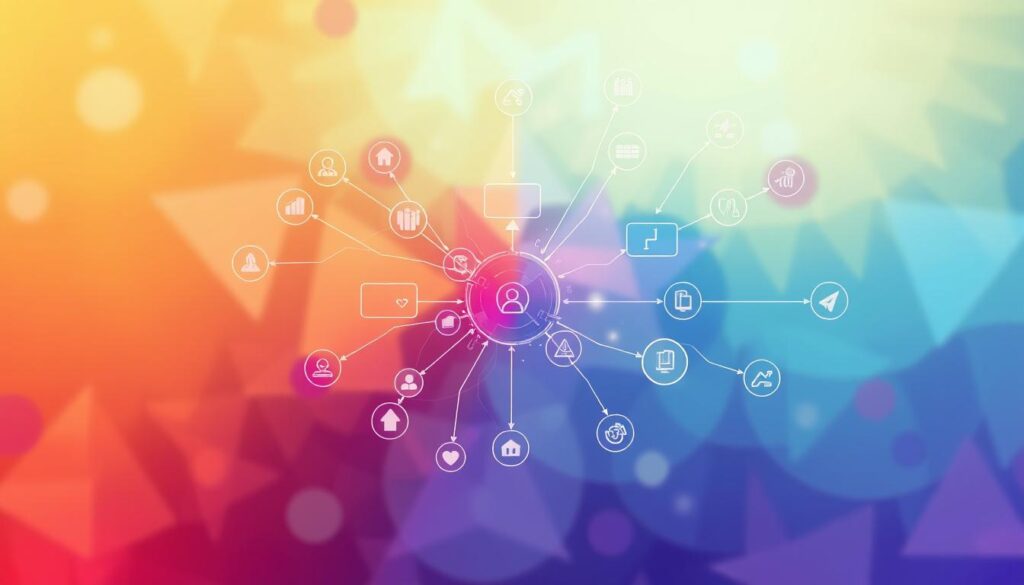
Benefits of Having a Sitemap
Sitemaps are key for SEO and content management. They give a clear view of your website’s layout, making it easier for search engines to find and list your pages.
XML sitemaps are great for SEO. They share technical details, such as when a team last updated a page. This helps search engines understand and crawl your site better. Tools like Google Sitemap Generator and Screaming Frog can create these XML sitemaps.
HTML sitemaps are less common but still useful. They help both search engines and visitors navigate your site. Visual sitemaps are also helpful for teams, helping plan content and see your website’s layout.
Sitemaps make updating content easier. They show your site’s structure, making it simple to add or change content. For big websites, sitemaps are vital to ensure all pages are found and indexed.
Keeping your sitemap up to date is important. Google checks sites every 4 to 30 days, depending on their activity. By submitting your sitemap after updates, you can get Google to check your site sooner. This keeps your content fresh and improves your SEO.
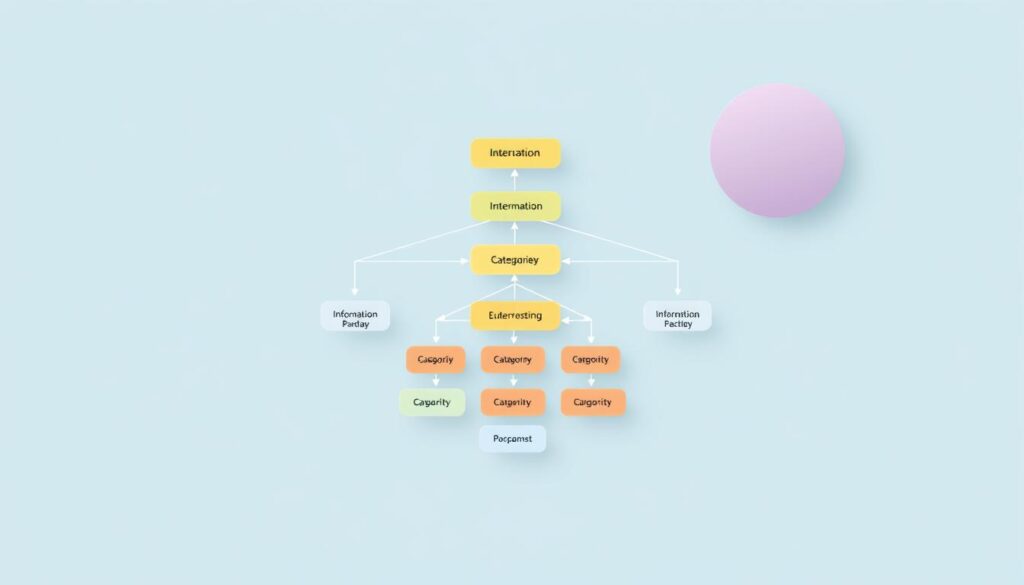
How To Create an Information Architecture
Starting an effective information architecture begins with user research. This step helps you understand what your audience needs and how they behave. By doing surveys and interviews, you learn how users interact with your content. This knowledge is key to building a strong information hierarchy.
Then, focus on taxonomy development. This means organizing and categorizing your content in a way users can understand. Use card sorting to group related information. This helps create a structure that meets user needs and business goals.
After that, design your navigation system. Make sure each category and subcategory has clear labels. Use the same naming style throughout your site. Test your navigation with real users to find any issues.
Finally, create a sitemap to visualize your information architecture. This map is like a blueprint for your website’s structure, helping designers and developers see how pages connect. Keep your sitemap flexible for future changes and user needs.
How To Design an Effective Sitemap
Creating a good sitemap begins with a detailed content audit. This step helps you find all pages and content on your site. Then, organize this information into clear groups. This is key for a user-friendly navigation design.
Then, set up a clear content hierarchy. Start with the main categories at the top and the subcategories below. This order should match how users look for info on your site. Also, remember that over 50% of visitors use mobile devices, so your sitemap must work for both desktop and mobile.
There are many tools for mapping your site’s structure, including simple spreadsheets and specialized sitemap generators. When making your sitemap, use simple and clear labels for each page. Try to keep the number of main categories low to avoid confusing users. Aim for an easy-to-follow structure.
Always update your sitemap as your site changes. Use it to plan new content. An XML sitemap is also important for SEO, helping search engines understand your site better. By following these steps, you’ll make a sitemap that improves both user experience and SEO.
Analyzing Real-World Examples
The Museum of Art & Design NYC is a great example of website planning. They used card sorting to make their site easier to use. This shows how important it is to focus on the user when organizing content.
A delivery-only restaurant’s website is another good example. The designer made a simple sitemap with four main categories on the homepage. This made it easy for visitors to find what they needed. The team used Hick’s law to make sure the site was easy to navigate.
These examples teach us important lessons about improving websites. They show the need for testing and making changes as needed. They also remind us that websites should be flexible to meet changing user needs and business goals. By learning from these examples, designers can create websites that are both effective and easy to use.
Future Trends in Information Architecture and Sitemaps
The world of information architecture and sitemaps is changing fast. With more people working from home, tools like Slickplan and Adobe help teams collaborate on website structure planning from anywhere. This change is forcing IA experts to adjust their plans for remote teams.
Artificial intelligence is going to change how we make websites better for users. AI will look at how people use websites to make them more personal. This could mean sitemaps that change to fit what each person likes, making it easier to find what you need.
Voice commands and gestures are becoming more popular, making IA experts think differently about how we use screens. This is a big change from the old ways of designing websites.
Augmented reality is also changing IA. As AR gets better, IA will need to think about space and location. This could make websites feel more real, blending digital info with the physical world. The goal is to keep things easy to use and find, no matter how you access them.
Elevating UX: The Essential Duo of IA and Sitemaps
Understanding the interplay between information architecture and sitemaps is crucial. Information architecture lays the groundwork for intuitive navigation, while sitemaps provide a visual representation to streamline user journeys and enhance SEO.
Leveraging both effectively helps create websites that are user-friendly and adaptable to future trends. From small personal blogs to complex corporate sites, thoughtful planning and regular updates ensure a seamless and engaging user experience.
Curious to dive deeper into the world of UX/UI design? Explore more insights, tips, and expert opinions on topics like this and beyond by visiting my main blog at Mood Joy. Let’s design smarter, together!



