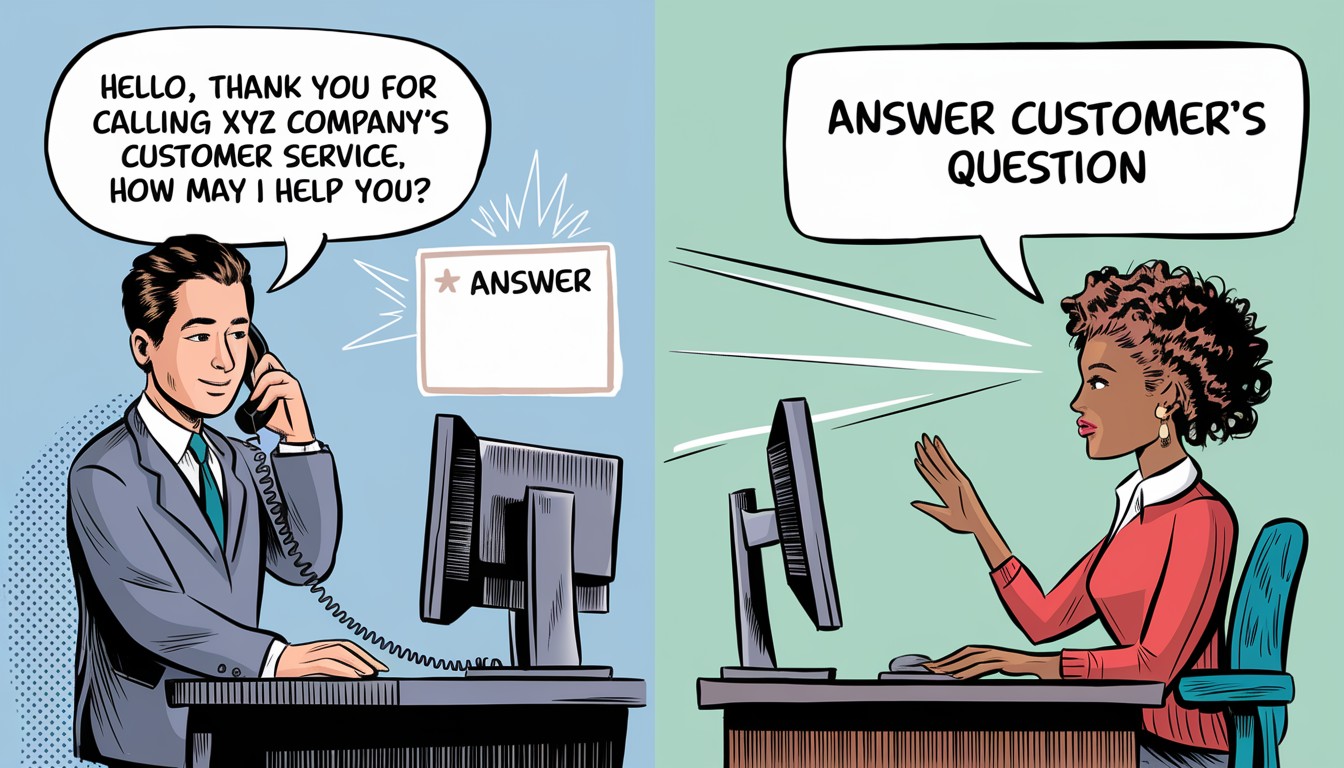When was the last time you had a seamless customer service experience? Chances are, it didn’t happen by accident. Behind every effortless interaction is a well-designed system working in the background.
This blueprint ensures that we answer every question, address every concern, and make every customer feel valued.
Enter the customer service process flow diagram, a game-changer for businesses looking to transform their support operations. This powerful visual tool simplifies complex workflows, eliminates confusion, and keeps teams aligned.
If you’re aiming to deliver consistent, efficient, and memorable customer service, understanding and implementing a process flow diagram is your first step. Let’s dive into why it matters and how it can revolutionize your approach.
What Is a Customer Service Process Flow Diagram?
A customer service process flow diagram is a visual tool that maps out the steps in handling customer interactions. It starts with the first contact and ends when we resolve the issue.
This diagram helps standardize processes, boost efficiency, and deliver consistent experiences across all channels.
The diagram includes customer touchpoints, decision points, and support staff actions. It uses shapes like arrows for sequence, diamonds for decisions, and ovals for start and endpoints. Bold colors highlight key areas.
This visual representation aids in identifying bottlenecks and inefficiencies that might not be apparent otherwise.
Companies use these diagrams to improve their customer service. They help create a structured approach, reducing wait times and enabling quick responses. This is crucial as 83% of customers expect efficient service.
The diagrams also assist in customer experience journey mapping. They help businesses understand and enhance the customer’s path.
A well-designed service level agreement flowchart, part of the larger process diagram, ensures the team consistently meets service standards. It guides employees in handling both common and unusual situations, leading to improved customer satisfaction and loyalty.
By distributing these diagrams across departments, businesses can maintain consistency in their customer service approach.
Benefits of Using a Process Flow Diagram
Process flow diagrams are a big win for customer service teams. They make complex tasks simple to understand. This leads to better teamwork.
Customer interaction mapping helps handle different situations. It keeps service quality high for every customer.
Issue resolution flowcharts speed up solving problems. They guide staff through each step. This makes customers happier and more loyal.
These visual guides help new employees learn faster. They see how things work and what to do in each case.
These diagrams also find slow spots in the work process. Fixing these makes the whole team more efficient. Studies show that using flow charts can boost team productivity.
Many industries use process flow diagrams. They help make products, provide services, and manage projects. For example, car makers use them to cut waste and make better cars faster. This saves money and keeps customers satisfied.
Steps To Create a Customer Service Process Flow Diagram
Creating a customer service process flow diagram is key to better support ticket management.
- Begin by listing all customer touchpoints and main processes. This helps you see where customers interact with your business and how these interactions move.
- Then, collect inputs and outputs for each process. Inputs are things like customer questions or complaints, and outputs are the answers or solutions given.
- Make sure everyone knows their role in the process.
- Put the steps in order, thinking about different paths when needed. This makes a detailed support ticket lifecycle map. Staying away from common user flow is important for a good diagram.
- Lastly, check and improve your diagram with feedback from your team and others.
Working together ensures the diagram is right and easy for everyone to understand. A well-made flow chart can make customer service work faster and better.

Tools for Creating a Customer Service Process Flow Diagram
Creating a customer service process flow diagram is now easier than ever. Many tools are available, from software to online platforms. Microsoft Visio, Lucidchart, and draw.io are top picks for detailed call center process flows. They have strong features for making complex diagrams and linking with customer service systems.
For quick fixes, online templates on sites like Visual Paradigm Online are great. They offer ready-made frameworks with 12 to 18 slides. These templates cover client requests, call center issues, and technical support workflows. They help teams standardize and create effective user flows for customer service.
When choosing a tool, consider customization. It’s key to be able to add, delete, or move boxes. Look for features to change colors, apply styles, and animate. These help make diagrams that are both beautiful and clear, showing your workflow to everyone.
Best Practices for Designing Effective Diagrams
Creating effective diagrams for customer support process mapping needs careful planning. Start by making complex processes simpler without losing important details. Use the same symbols and shapes for different actions and decisions. This makes the diagram easier to read and understand.
Color coding is a great tool in customer experience journey mapping. It helps spot different stages or departments quickly. Make sure the colors are clear and easy to tell apart.This visual helps make the workflow easier to grasp.
It’s important to validate your diagrams. Get feedback from frontline staff and other stakeholders. Their input helps make sure the diagram shows real-world processes. Working together leads to diagrams that are more practical and helpful for customer support teams.
Make your flowchart simple and clear. Try to keep it on one page to avoid confusion. Use clear labels and descriptive text to help readers. Break down big processes into smaller, easier-to-handle parts. These steps make your diagrams more effective and easy to use.

Common Mistakes To Avoid
Creating a service-level agreement flowchart can be tricky. Many businesses make errors that hinder their customer service processes. A study shows that 74% of flowcharts lack clear start and endpoints. This oversight can confuse team members and customers alike.
Customer interaction mapping is another area where mistakes occur. 68% of flowcharts don’t include enough detail, leaving gaps in the customer journey. This can lead to misunderstandings and poor service delivery. It’s crucial to strike a balance between clarity and comprehensiveness.
Outdated information is a common pitfall. 52% of people don’t update flowcharts as processes change. This can result in team members following obsolete procedures, negatively impacting customer experiences. Regular reviews and updates are essential for maintaining an effective service level agreement flowchart.
Lastly, 79% of people don’t test flowcharts before sharing them. This oversight can lead to problems when implementing customer interaction mapping strategies. Always test your flowcharts with team members to ensure they’re practical and easy to follow.
How To Analyze and Improve Processes
You need to keep improving your customer service. Start by asking for feedback through surveys and social media. This will help you understand what customers think about your service.
Also, track important numbers, such as how fast you solve problems and how often you answer first. This will show how well you’re doing.
Looking at your process flow regularly can show you where things slow down. Did you know many workers miss deadlines because of unclear steps? Using process flows can make teams work better together and avoid mistakes.
To make your service even better, find tasks that teams perform twice or more. Cutting out these tasks can make things run smoother. Try new ways to serve customers. Always keep working to stay ahead in customer support.
Case Studies: Successful Implementations
Companies from different fields have greatly improved by using customer service flow diagrams. A big online store cut its average fix time by 30% with these charts. This shows how visual maps can make customers happier.
A phone company also made big changes by using ticket maps. They cut their call times by 40%. This made customers happier and helped employees work better.
These examples show how flow diagrams can improve customer service. They help businesses see where they can improve. User flows are key in UX and help in customer service, too. They make experiences smoother and help identify areas for improvement.
Research says companies lose 20-30% of their money because of bad processes. Flowcharts and ticket maps can help recover that money. These tools help teams work together better, sharing ideas based on a common understanding.
Real-Life Applications of Process Flow Diagrams
Process flow diagrams are key in many fields. In customer service, they make operations smoother and more efficient. Call centers use them to guide agents in handling customer calls. This ensures service quality and cuts down on mistakes.
E-commerce sites also benefit from these diagrams. They help manage orders, returns, and customer questions. By mapping out these steps, companies can spot and fix slow spots. Process flowcharts can save time and money by reducing errors and delays.
Customer experience journey mapping is another big use. It lets businesses see how customers move from first contact to buying. This helps find ways to make customers happier. A study found that 61.5% of designers think bad navigation is why users leave websites.
In healthcare, process flow diagrams improve patient care and cut wait times. In manufacturing, they boost efficiency and quality. Banks use them to clarify loan and risk management processes. Process flow diagrams are essential for success in many areas.
Turn Processes Into Experiences That Shine With Mood Joy
A well-designed customer service process flow diagram is the backbone of exceptional customer support. It streamlines operations, ensures consistent communication, and keeps your team aligned with customer needs.
By visually mapping each step, you can identify bottlenecks, improve efficiency, and elevate customer satisfaction. Start creating your process flow today to deliver experiences that stand out and keep your customers coming back!
Looking to refine your design skills further? Dive into Mood Joy’s extensive collection of articles to explore proven strategies, creative ideas, and actionable tips for perfecting UX/UI design.
Whether you’re optimizing customer journeys, crafting user-friendly interfaces, or exploring new trends, you’ll find the inspiration and tools you need to succeed. Check out my main blog now and take your expertise to the next level!