Welcome to the world of wireframing! This step is crucial in user experience design. It shapes websites and apps before building them.Wireframes are simple visuals that show content and features, focusing on structure, not graphics.
In wireframing, designers sketch layouts to plan information hierarchy. This saves time and improves the final product. Whether you’re working on websites or apps, learning wireframes is essential. It helps create easy-to-use digital experiences.
Ready to start? Grab a pen and paper or use a digital tool. We’ll guide you through creating wireframes, from quick sketches to interactive prototypes. Let’s begin your journey into the foundation of great design!
What Is a Wireframe?
A wireframe is a sketch that outlines the design of a digital product. It acts as a blueprint for websites and apps and helps designers plan the layout and structure of digital products.
There are three main types of wireframes:
- Low-fidelity wireframes are simple sketches for quick discussions.
- Mid-fidelity wireframes feature more detailed layouts, often created with digital tools.
- High-fidelity wireframes show exact designs, useful for complex features like interactive maps.
Wireframes include elements like logos, search fields, and placeholder text. They are usually grayscale and focus on structure over visual design. This allows designers to test and refine the design before detailed work begins.
The size of a wireframe can change based on the screen. Mobile designs are often 393 x 852 pixels, while desktops are 1440 x 1024 pixels. These sizes help ensure the design works well on different devices, providing a consistent user experience.
Why Wireframing Is Important
Wireframing brings many benefits that make the development process smoother. Designers create simple layouts that focus on structure and function. This helps spot usability problems early, saving time and money.
User experience is at the core of wireframing. Designers plan out content and navigation to understand user behavior. This leads to interfaces that are easy to use and flow smoothly. Creating effective user flows starts with a solid wireframe.
Wireframing also boosts design efficiency. Quick sketches and basic layouts allow for fast changes and feedback, improving productivity. Wireframes also assist in client meetings by focusing on function rather than visuals.
Wireframing tools have improved, and are supporting interactive mockups. Designers focus on content and page hierarchies early. This investment reduces revisions and boosts the product’s usability and sales.
Getting Started With Wireframing
Starting your wireframing journey means thinking about your goals and how you want to design. First, pick the right tools. Some like using pen and paper, but digital tools are easier to share and more flexible. Figma and MockFlow are great for making digital wireframes.
Before you start wireframing, know your project well. Define your goals, who your users are, and what they need. Knowing your users helps you make designs that work for them.
When you begin, keep it simple. Use gray colors and only two fonts. Use boxes for graphics and think about different screen sizes. This helps everyone focus on the layout and how things work. Remember, wireframing is the first step in designing and guiding your whole project.
Best Practices for Designing Wireframes
Creating effective wireframes starts with simple, user-centered designs. Remember to consider different screen sizes when designing. Use desktop (1024×768), tablet (768×1024), and mobile (320×480) sizes in your wireframes.
Navigation patterns are vital in your wireframes. They greatly impact how users interact with your product. Use tags, labels, and arrows to explain your design choices clearly. This will help your team and stakeholders understand your vision.
As you refine your design, add more detail to your wireframes. This step helps define your product’s features. Remember, 17% of startups fail because their products are hard to use. By getting feedback early and using wireframes, you can avoid this problem and make a better product.
Wireframes speed up the design process and get clients’ feedback faster. They also help teams understand the project scope better and make changes more easily. By following these principles, you’ll create designs that are stronger and more focused on the user, setting your product up for success.
Low-Fidelity vs. High-Fidelity Wireframes
Wireframe fidelity is essential for creating prototypes and refining designs. Low-fidelity wireframes are simple sketches that outline the basic layout and structure, ideal for early design stages, brainstorming, and initial user testing. They are quick, flexible, and cost-effective, enabling rapid idea refinement.
High-fidelity wireframes, on the other hand, include detailed design elements like typography, images, and colors. These are essential for usability testing and presenting polished designs to stakeholders, providing a clear preview of the final product.
Choosing between low-fidelity and high-fidelity wireframes depends on the project stage and communication goals. Low-fidelity designs are minimal and grayscale, while high-fidelity versions feature complete screens, branding, and visuals. As the design process progresses, wireframes evolve into functional prototypes, enabling detailed user testing and further design enhancement.
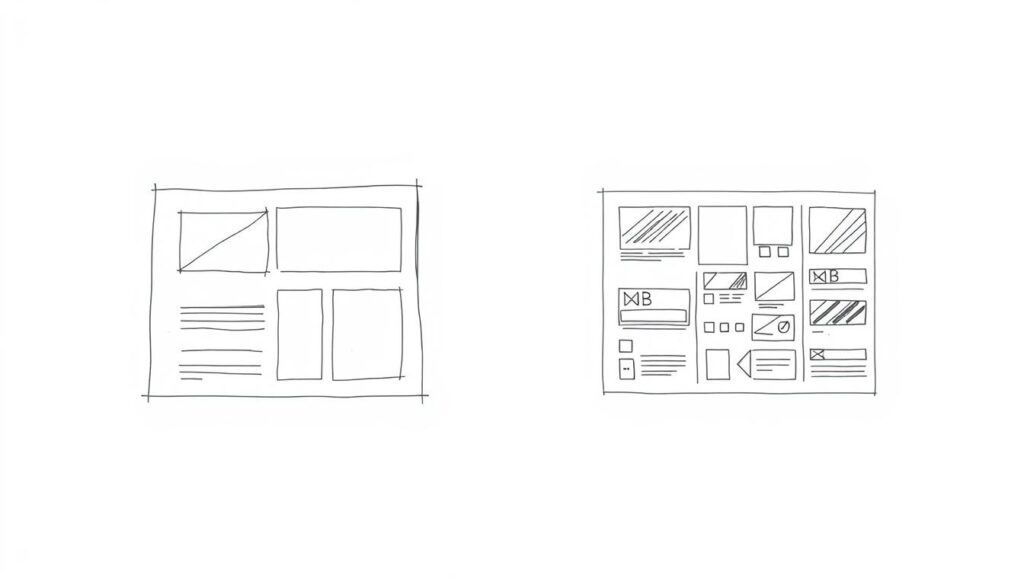
Creating a Wireframe Step-by-Step
Wireframing is a crucial step in UX design, outlining the structure of websites, apps, or products. Here’s how to create a wireframe:
- Start by understanding your audience and their needs. This research forms the foundation for creating user-centric wireframes.
- Use a thick marker to sketch layouts and features quickly. Focus on experimenting with multiple ideas without worrying about details, translating research into visual concepts for refinement later.
- Transition your sketches to digital tools like UXPin, InVision, or Wireframe.cc. Concentrate on structure and user flow rather than design specifics.
- Refer to your user flow map throughout the process to ensure your wireframes support the intended navigation and information organization.
By following these steps, you can create effective wireframes that clearly outline your design plan and set the stage for further development.
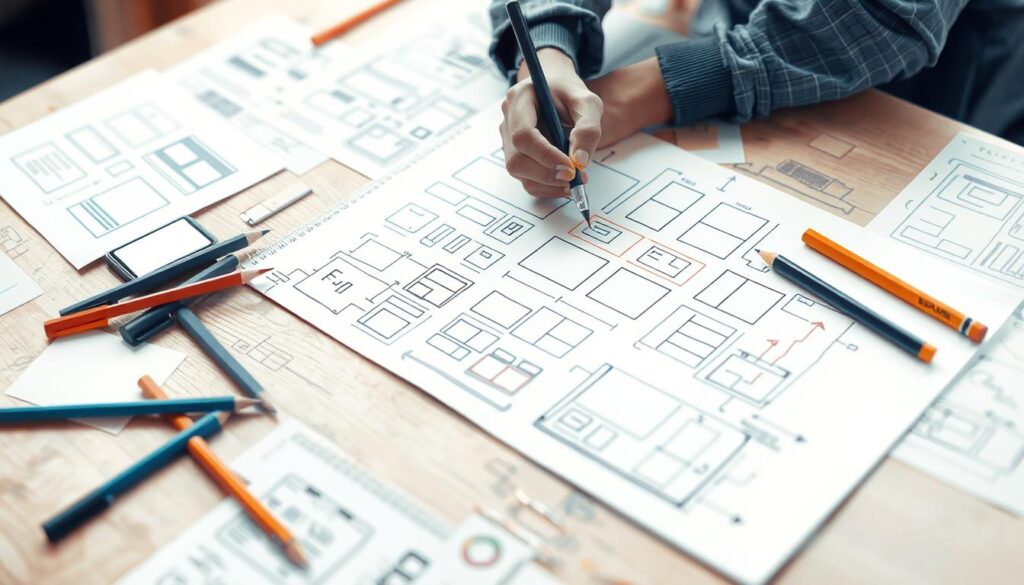
The Role of Annotations in Wireframing
Wireframe annotations explain design choices and share ideas with teams and clients. These notes make it clear how each part works, linking static designs to interactive ones.
Wireframe annotations boost design documentation. They show how business goals meet and guide developers. Visual designers and copywriters use them to determine what to focus on and what content to include.
Good annotations are simple, numbered, and stand out from the wireframe. As designs get more detailed, so do the annotations. They focus on how things work and what content to use.
Tools like annotated wireframes help track changes and ensure everyone understands the design. They’re great for explaining interfaces, getting feedback, and helping copywriters. Using wireframe annotations makes designs more engaging and user-friendly.
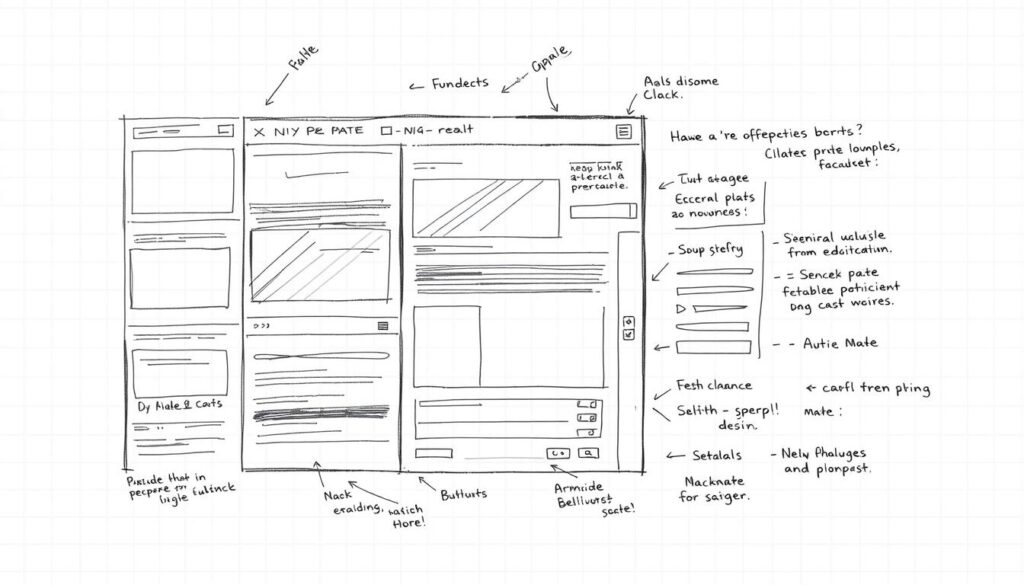
User Testing With Wireframes
Wireframe testing helps spot usability problems early, saving time and money. By testing wireframes, teams can try out different layouts and find major issues before making detailed prototypes.
There are two ways to test wireframes: moderated and unmoderated. Moderated tests have a facilitator guiding users, while unmoderated tests let users work independently. Both methods give valuable feedback to improve the design.
Set clear goals and tasks to conduct effective usability testing with wireframes. Create a test script with an introduction, pre-test questions, task steps, and post-test queries. This will help you find problems and obtain useful feedback for design tweaks.
When conducting wireframe tests, set up the environment well and tell participants what to expect. Be open to making changes during the test. To avoid bias, show users different experiences. Mixing quantitative and qualitative data gives deep insights into design choices.
Wireframe testing puts the customer first in the design process. It quickly checks ideas and makes quick design changes. By focusing on layout and info architecture without colors or images, designers make better and more user-friendly products.
Tools for Creating Digital Wireframes
Digital wireframing software has revolutionized the design process. Popular options include:
- Figma: Known for its modern pen tool and plugins that streamline work, Figma’s Starter Plan is free, while the Professional Plan costs $12 per editor monthly.
- InVision: Ideal for team collaboration with features like Specs and Jira integration. It offers a free Starter Plan and a Pro Plan for $7.95 per month (billed annually).
- Visme: Equipped with collaborative tools and an extensive library of design assets. It has a Basic Free Plan and paid plans starting at $12.25 monthly.
- Sketch: Excellent for grayscale wireframes, it avoids distractions by focusing on placeholders for images and text. Its Symbols feature allows for reusable components, speeding up the wireframing process.
Choosing the right tool depends on the complexity of your project and your team’s workflow. Tools like these can enhance your efficiency and help create user-friendly designs that align with user flows.
Common Wireframing Mistakes To Avoid
Wireframing is key in user-centered design, but it’s easy to make mistakes. A huge 74% of errors come from designers not knowing their goals. This lack of direction can cause problems and bad designs.
Adding too much detail too early is a big mistake. About 68% of designers do this, which can take away from the design’s core. Remember, wireframes should be about layout and structure, not looks. In fact, 60% of designers spend too much time on looks during this phase.
Another common error is ignoring different screen sizes. Over 70% of designers forget this, which can hurt their designs’ flexibility. Always make wireframes for different devices and sizes.
Getting feedback is crucial in wireframing, but 78% of designers wait too long. Design best practices recommend getting feedback early and often. Avoiding these common mistakes in user flow can improve your wireframing and lead to better results.
Collaborating With Team Members
Collaborative wireframing brings designers, developers, and others together. It boosts communication and teamwork. Everyone works together, making sure everyone knows the project goals.
Real-time collaboration tools are essential for managing projects. They let teams share ideas and feedback quickly. This makes the design process faster.
Good communication is vital in wireframing. It brings new ideas and perspectives. This way, designs focus more on what users need.
For successful wireframing, teams need to communicate well. They should use the same tools and keep things organized. Being open to feedback helps everyone contribute, leading to better designs and projects.
Iterating on Your Wireframe
Design iteration is crucial for making effective wireframes. The first draft is rarely perfect. The wireframing process is all about continuous improvement. It lets you refine your design based on feedback and testing.
To improve your wireframe, start by setting clear goals for each round of changes. This helps you focus on what needs improvement. Update the most important areas first to enhance user experience. Keep track of versions to see progress and avoid losing good ideas.
Getting feedback is key for successful iterations. Collect input from stakeholders, team members, and potential users. Use this feedback to make informed design choices. Be ready to make big changes if they improve the user experience. With each update, your wireframe will get closer to the perfect layout for your website.
Wireframing tools like Figma and Sketch make collaboration and quick iterations easy. These platforms let teams work together on designs, speeding up the process. By embracing design iteration, you’ll lay a strong foundation for your website’s success.
Conclusion: Start Your Winning Designs With Mood Joy
By creating clear and functional wireframes, you lay the groundwork for seamless collaboration, efficient development, and a product that truly resonates with users. Keep your designs simple, embrace feedback, and iterate often to refine your ideas.
Stay aligned with project goals, avoid common pitfalls, and leverage collaboration to elevate your designs. Wireframes are not static blueprints—they’re evolving tools that shape exceptional user experiences.
With these strategies, you’re ready to turn ideas into impactful designs. Pick your tools, gather your team, and start wireframing your way to success!
Wireframing is just the beginning! Explore more articles on Mood Joy for expert tips and insights to take your UX/UI design process to the next level.



