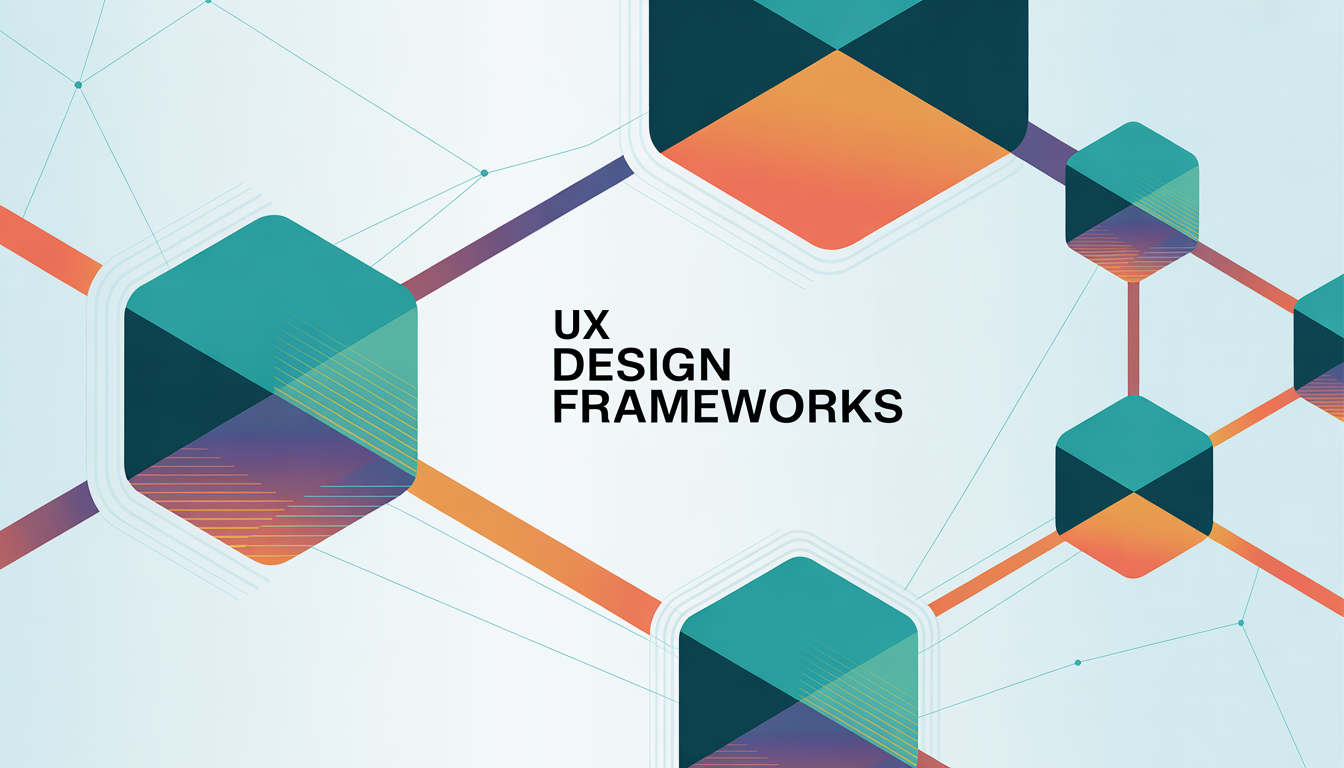User flow tools have revolutionized UX design by improving user experiences and helping designers understand how customers interact with digital products. These tools simplify the process of mapping user journeys, ultimately boosting conversion rates. By enabling designers to create intuitive flows, they allow for seamless navigation without requiring technical expertise.
In addition to mapping journeys, these tools excel in visualizing customer paths and providing various elements that make it easier to plan and refine user interactions.
Whether for creating quick prototypes or building detailed designs, user flow tools offer versatility for every skill level and need.
Curious to learn more? Keep reading to discover how these tools can elevate your UX design process.
Understanding User Flows in UX Design
User flows are key in UX design. They show how users move through a product. In fact, 86% of designers use them to plan the user’s journey.
These diagrams make interfaces easy to use and increase sales. 95% of designers use them to make the user experience better.
When designing user flows, look closely at what users do and why. This helps make the experience fit different user groups. Tools like user research software help gather insights and create detailed user profiles. 73% of designers link user flows to specific profiles, showing how important it is to understand users.
User flows are also useful for checking and improving existing interfaces. 64% of designers use them for this. They map out each step, from onboarding to buying, to make the experience smooth.
To make good user flows, focus on easy navigation, simple forms, and clear instructions. Testing and A/B testing help make the flow even better. With 90% of designers seeing user flows as vital, it’s clear they’re key for sharing designs with clients and teams.
Essential Features of User Flow Tools
Effective user flow tools should offer customization through drag-and-drop interfaces, along with real-time editing for seamless collaboration. Flexibility, integration with other design tools, and the ability to visually depict user steps are critical features for improving conversions. These elements help create smooth user experiences to avoid common mistakes in user flow design.
Keeping user flows simple is key — limiting actions to three steps or fewer can help maintain focus. By analyzing user behavior through favorite sites and analytics, you can design flows that truly resonate with your audience.
Popular User Flow Tools for UX Designers
A variety of user flow tools are available to help UX designers streamline the process of creating intuitive user experiences. These tools offer unique features that cater to different project needs, skill levels, and budgets. Below are some of the most popular and effective tools for designing user flows and improving customer journeys.

Justinmind: Comprehensive Prototyping and User Flow Design
Justinmind stands out as a comprehensive tool for both prototyping and user flow design. It allows designers to set project goals, understand users, and create detailed diagrams that highlight potential bottlenecks. Its flexibility makes it easy to start from either the screen design or the user journey. Additionally, Justinmind’s usability testing suite provides interactive demos for real-time feedback.
Recent updates, including improvements to its UI libraries and automatic project syncing, make it an even more efficient tool for UX professionals seeking to streamline user experiences.
Timblee: Intuitive User Flow Diagramming for Beginners
I’ve found Timblee, a great platform for beginners in design collaboration. It’s easy to use, thanks to its drag-and-drop canvas. You can try it out for free for 14 days before deciding to pay.
Timblee stands out with its easy-to-use design system. You can share projects easily with clients and team members without making them sign up. This makes working together smoother.
It also connects well with tools like Basecamp, Asana, and Trello. If you need more connections, Timblee offers Zapier integration with over 750 apps through beta access.
Timblee focuses on improving early UX planning. It helps set clear goals and turn task flows into steps. This way, it spots potential problems and areas to improve in the user journey. It’s a budget-friendly option at just $9 a month for better user flow diagramming skills.
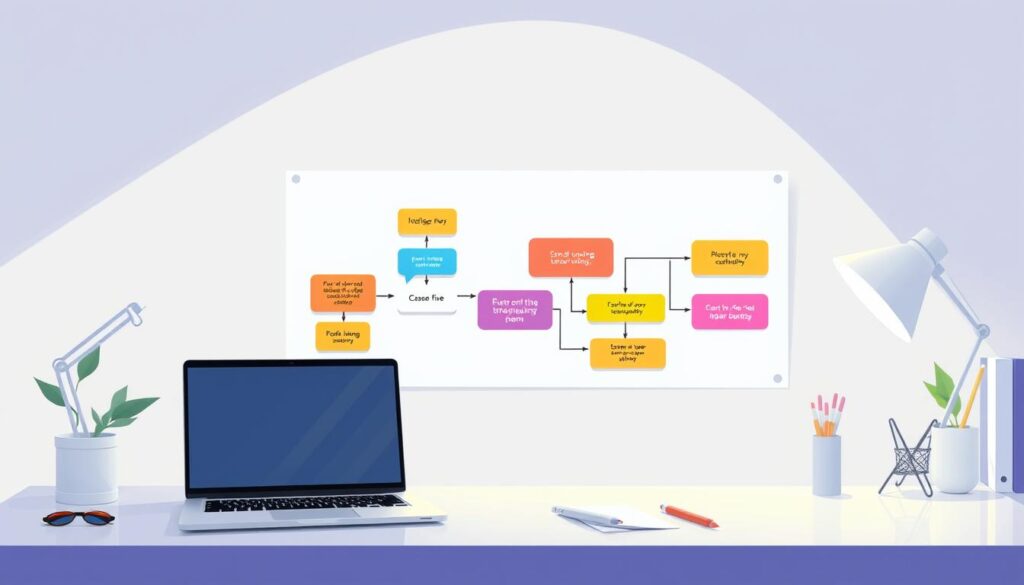
FlowMapp: Customer Journey Mapping and User Flow Planning
FlowMapp is a top choice for visualizing customer journeys. It’s perfect for agencies, studios, UX/UI designers, freelancers, and developers. I’ve found it super helpful for making detailed user flows and customer journey maps.
This tool makes planning projects easier. With FlowMapp, I can add images, customize elements, and connect them easily. The AI-driven sitemap design tool helps organize website planning, saving time and boosting productivity.
FlowMapp is great at making sitemaps, wireframes, and high-converting proposals. I love how it supports real-time collaboration, quick info structure creation, and easy workflow management. The huge template library for wireframing has changed my design process for the better.
Users see big benefits like more revenue, higher conversion rates, and faster deal closures. With 85% of buyers preferring visual offers, FlowMapp is key for improving sales proposals. The platform’s UX academy offers great resources on flowchart design, user flow diagrams, and website planning tools. It’s a top spot for learning UX/UI best practices.
Overflow: Interactive and Playable User Flow Designs
Overflow excels in creating interactive, playable user flows, making it easy to present specific parts of the flow to teams or clients. It integrates with popular design tools, preserving layers and links. Additionally, it enables designers to create strong presentations and interactive flows in just 30 minutes. With over 500,000 users worldwide, Overflow offers a free 14-day trial and flexible pricing options.
Wireflow: Free Online User Flow Tool
Another great tool for wireframing is Wireflow. It’s free and open-source, perfect for planning user flow. It’s a great pick for anyone looking for a simple, affordable way to make user flow diagrams.
Wireflow has over 100 flow elements in 10 categories. This means you can make detailed user flow designs. It also supports real-time collaboration, which is great for teams working from home.
Even though Wireflow doesn’t have all the features of more expensive tools, its simplicity is a big plus. It’s rated 4.0/5, which is high for a free tool. The live chat feature helps team members talk and makes designing easier.
If you’re new to user flow design or on a tight budget, Wireflow is a great choice. It gives you all you need to make clear, effective user flow diagrams. And it does so without the complexity or cost of more advanced tools.
User Flow Tool Comparison: Choosing the Right Software
I’ve looked into many user flow tools and I’m excited to share what I’ve learned. When choosing the best tool for your project, think about real-time collaboration, interactive design, and analytics. Each tool has its own strengths, fitting different needs in UX design.
UserGuiding and Userpilot are top picks for usability testing. UserGuiding starts at $89 a month, and Userpilot at $249. Both are highly rated on Capterra and G2, with UserGuiding at 4.7/5 and Userpilot at 4.6/5.
For information architecture, FlowMapp and Overflow are great choices. FlowMapp is great for early planning and visual mapping. Overflow is perfect for detailed, interactive user flow diagrams. If you want high-fidelity prototypes, Adobe XD and InVision have powerful animation features.
The right tool depends on your project needs, budget, and tech setup. Whether you want detailed analytics or quick prototype testing, there’s a tool for you. It will help streamline your user flow design.
Unlock the Power of User Flow Tools: Streamline Your UX Design
User flow tools have become essential for creating smooth, intuitive user experiences. They simplify the design process, making it easier to map out how users interact with digital products, while also improving collaboration and offering insights into user behavior.
Whether you’re just starting out or have been designing for years, the right tool can make a huge difference in streamlining your work and boosting results. Take some time to explore the options, find the one that fits your style, and start optimizing your user flows today.
Design is always evolving, and staying ahead means constantly exploring new tools and techniques. The tools we use today might not be the ones we rely on tomorrow, as innovation drives change in the UX/UI landscape.
To keep up with the latest trends, strategies, and best practices, make sure to dive deeper into the ever-growing world of design. Check out more insightful articles on Mood Joy and stay informed on how to enhance your design process and create more engaging user experiences.